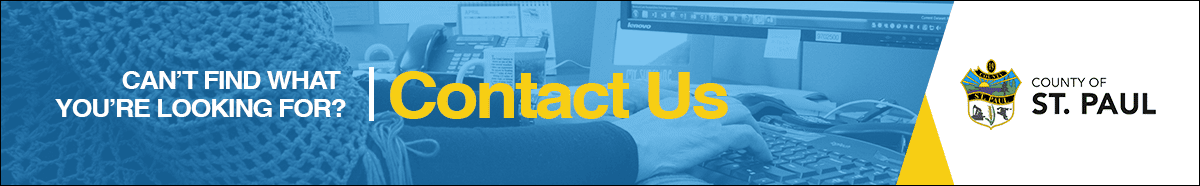Payment Options
The Delinquent Accounts Receivable Policy removes the requirement to send a monthly statement for accounts that are less than 60 days overdue and that customers are required to pay from the invoice.
Statements will only be sent to customers who have outstanding accounts over 60 days.

Online Credit Card Payments
Pay Utilities, Property Tax or Accounts Receivable using a credit card by choosing OptionPay from the County home page.
Utilities:
Enter your 7 digit Utility Account Number ex. xxxxx.xx
Other:
Enter your 4-digit Accounts Receivable Customer Number
Property Taxes:
Enter 7- or 8-digit Roll Number
Note: A fee is paid by the user to Option Pay for this service. The fee will be calculated on the screen when the payment amount is entered.
In Person
The County Administration Office is open from Monday to Friday,
8:30am to 4:30pm (closed for lunch from 12-1 p.m.)
Closed on weekends and all Statutory Holidays
The drop box is available at all times.
You can find the drop box at the front entrance to the Administration Office.
Do not drop off cash.
Please pay by cheque or money order. Include your remittance portion with your payment to:
County of St. Paul No. 19
5015 49 Avenue
St. Paul, AB T0A 3A4
By Mail
Ensure your cheque is signed, dated and completed accurately. Make your cheque payable to the County of St. Paul No. 19 and
include the remittance portion with your payment. Mail your payment to:
County of St. Paul
5015 - 49 Avenue
St. Paul, AB T0A 3A4
If your payment cannot be processed due to an error on the cheque or insufficient funds,
late-payment penalties or service charges may be applied to your account.
Internet Banking
Available with any of the following financial institutions:
ATB Financial
BMO Bank of Montreal
CIBC
Royal Bank of Canada
Scotiabank
TD Canada Trust
Any Credit Union
Each bank may list the County of St. Paul under a different title in their payee list. View the detailed breakdown so you know which title to enter.
If your payment is sent to the ‘Town of St. Paul’ in error, late-payment penalties may be applied to your account.
Utilities Account Number:
Enter your 5 or 7 digit Number ex. xxxxx.xx (try with or without the decimal)
Accounts Receivable Account Number:
Enter your 4 digit Customer Number
Property Taxes Account Number:
Enter 7 or 8 digit Roll Number